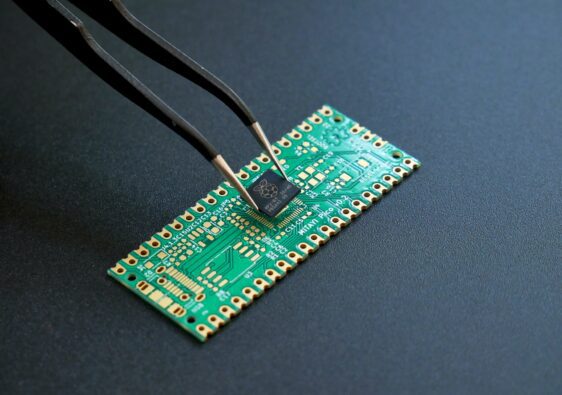As more and more people complete their daily work at a computer, it is no wonder that the ‘laptop lifestyle’ has taken off. The ability to work from your laptop – whether on the train when commuting to work, from home or even abroad – has injected a previously unheard-of level of flexibility and independence into many people’s working lives.
However, this comes at a cost.
Like any task you repeat for hours on end, there are inevitable consequences to working on a laptop all day, every day – no matter where you are doing it from.
While you might not be at risk of breaking bones or aching legs, like you might if your job was more active, there are several health risks which are associated with the sedentary laptop lifestyle.
Indeed, you might find yourself suffering from a range of issues – whether it is stinging eyes, an aching neck and back, or a chronic lack of energy and focus.
Thankfully, you are not alone, as these are common problems for people who work on any form of screen for prolonged periods.
Here are a few useful ways to work on your laptop for longer without suffering from these issues:
Protect Your Eyes
Arguably the most limiting problem that serial laptop users (or the users of any screen) face is eye strain.
This is when your eyes feel sore, tired, and unable to focus properly on anything – especially the small words on a laptop screen.
Unfortunately, many people have no idea what eye strain is, so power on through in the mistaken belief that they are just making up excuses not to work.
In reality, eye strain can be damaging to your eyesight and leave you suffering from headaches or dizziness.
The reason why eye strain exists is twofold. On the one hand, it is due to the eyes not receiving the necessary moisture to function properly. This is because your eyes will blink less when staring at artificial light than the real thing.
Secondly, the text may be small and, as a result, your eyes may be straining to read it. If this is the case, invest in a pair of reading glasses, which will help alleviate some of the burden.
Make Sure Your Seating Position Is Good
Another key way to work at your laptop for longer is to ensure your seating position is comfortable. No one wants to work in discomfort, so make sure your chair is supportive, that the desk is at a good height, and that your laptop is easy to type on.
If you want to optimize your set-up, invest in a chair with neck support, a laptop stand to bring it to eye level, and a keyboard that is satisfying to type on, which will encourage you to work for longer.
Take Frequent Breaks
Of course, you are only human, and your focus levels will drop dramatically if you don’t allow yourself frequent breaks.
Now, everyone works differently. Some people prefer to bash out four hours of deep work and then take the rest of the day off, while others prefer to work for eight hours worth of forty-minute sessions (with twenty-minute breaks in between).
Whatever your best way of working, don’t force yourself to work entire days on end without proper breaks.